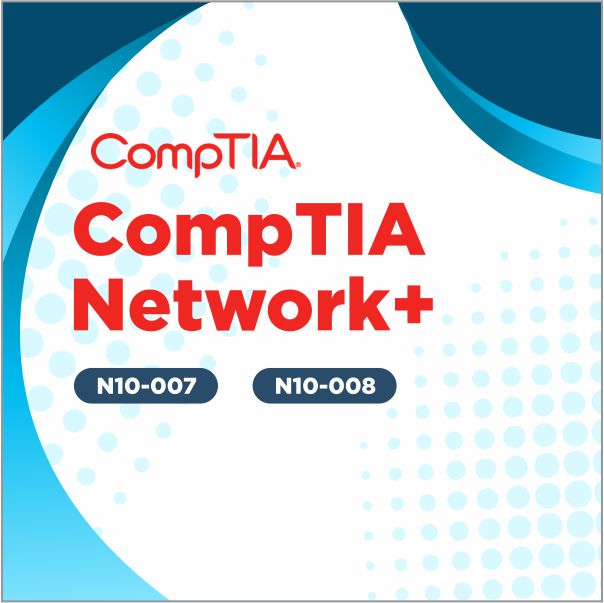CompTIA Network+ : N10-007
Module 1 - Networking Concepts
Explain the purposes and uses of ports and protocols
- Protocols and port
- Protocol type
- Connection-oriented vs. connectionles
Explain devices, applications, protocols and services at their appropriate OSI layers.
- Layer 1 – Physical
- Layer 2 – Data link
- Layer 3 – Network
- Layer 4 – Transport
- Layer 5 – Session
- Layer 6 – Presentation
- Layer 7 – Application
Explain the concepts and characteristics of routing and switching.
- Properties of network traffic
- Segmentation and interface properties
- Routing
- IPv6 concepts
- Performance concepts
- NAT/PAT
- Port forwarding
- Access control list
- Packet-switched vs. circuit- switched network
- Software-defined networking
Configure the appropriate IP addressing components.
- Private vs. public
- Loopback and reserved
- Default gateway
- Virtual IP
- Subnet mask
- Subnetting
- Address assignments
Compare and contrast the characteristics of network topologies, types and technologies.
- Wired topologies
- Wireless topologies
- Types
- Technologies that facilitate the Internet of Things (IoT)
Implement the appropriate wireless technologies and configurations.
- 802.11 standards
- Cellular
- Frequencies
- Speed and distance requirements
- Channel bandwidth
- Channel bonding
- MIMO/MU-MIMO
- Unidirectional/omnidirectional
- Site surveys
Summarize cloud concepts and their purposes.
- Types of services
- Cloud delivery models
- Connectivity methods
- Security implications/considerations
- Relationship between local and cloud resources
Explain the functions of network services.
- DNS service
- DHCP servic
- NTP
- IPAM
Module 2 - Infrastructure
Given a scenario, deploy the appropriate cabling solution.
- Media types
- Plenum vs. PVC
- Connector types
- Transceivers
- Termination points
- Copper cable standards
- Copper termination standards
- Ethernet deployment standards
Determine the appropriate placement of networking devices on a network and install/configure them.
- Firewall
- Router
- Switch
- Hub
- Bridge
- Modems
- Wireless access point
- Media converter
- Wireless range extender
- VoIP endpoint
Explain the purposes and use cases for advanced networking devices.
- Multilayer switch
- Wireless controller
- Load balancer
- IDS/IPS
- Proxy server
- VPN concentrator
- AAA/RADIUS server
- UTM appliance
- NGFW/Layer 7 firewall
- VoIP PBX
- VoIP gateway
- Content filter
Explain the purposes of virtualization and network storage technologies.
- Virtual networking components
- Network storage types
- Connection type
- Jumbo frame
Compare and contrast WAN technologies.
- Service type
- Transmission mediums
- Characteristics of service
- Termination
Module 3 - Network Operations
Use appropriate documentation and diagrams to manage the network.
- Diagram symbols
- Standard operating procedures/ work instructions
- Logical vs. physical diagrams
- Rack diagrams
- Change management documentation
- Wiring and port locations
- IDF/MDF documentation
- Labeling
- Network configuration and performance baselines
- Inventory managemen
Compare and contrast business continuity and disaster recovery concepts.
- Availability concepts
- Recovery
- MTTR
- MTBF
- SLA requirements
Explain common scanning, monitoring and patching processes and summarize their expected outputs.
- Processes
- Event management
- SNMP monitors
- Metrics
Given a scenario, use remote access methods.
- VPN
- RDP
- SSH
- VNC
- Telnet
- HTTPS/management URL
- Remote file access
- Out-of-band management
Identify policies and best practices.
- Privileged user agreement
- Password policy
- On-boarding/off-boarding procedures
- Licensing restrictions
- International export controls
- Data loss prevention
- Remote access policies
- Incident response policies
- BYOD
- AUP
- NDA
- System life cycle
- Safety procedures and policies
Module 4 - Network Security
Summarize the purposes of physical security devices.
- Detection
- Prevention
Explain authentication and access controls.
- Authorization, authentication and accounting
- Multifactor authentication
- Access control
Given a scenario, secure a basic wireless network.
- WPA
- WPA2
- TKIP-RC4
- CCMP-AES
- Authentication and authorization
- Geofencing
Summarize common networking attacks.
- DoS
- Social engineering
- Insider threat
- Logic bomb
- Rogue access poin
- Evil twin
- War-driving
- Phishing
- Ransomware
- DNS poisoning
- ARP poisoning
- Spoofing
- Deauthentication
- Brute force
- VLAN hopping
- Man-in-the-middle
- Exploits vs. vulnerabilities
Given a scenario, implement network device hardening.
- Changing default credentials
- Avoiding common passwords
- Upgrading firmware
- Patching and updates
- File hashing
- Disabling unnecessary services
- Using secure protocols
- Generating new keys
- Disabling unused ports
Explain common mitigation techniques and their purposes.
- Signature management
- Device hardening
- Change native VLAN
- Switch port protection
- Network segmentation
- Privileged user account
- File integrity monitoring
- Role separation
- Restricting access via ACLs
- Honeypot/honeynet
- Penetration testing
Module 5 - Network Troubleshooting and Tools
Explain the network troubleshooting methodology
- Identify the problem
- Establish a theory of probable caus
- Test the theory to determine the cause
- Establish a plan of action to resolve the problem and identify potential effects
- Implement the solution or escalate as necessary
- Verify full system functionality and, if applicable, implement preventive measures
- Document findings, actions, and outcomes
Given a scenario, use the appropriate tool.
- Hardware tools
- Software tools
Given a scenario, troubleshoot common wired connectivity and performance issues.
- Attenuation
- Latency
- Jitter
- Crosstalk
- EMI
- Open/short
- Incorrect pin-out
- Incorrect cable typ
- Bad por
- Transceiver mismatch
- TX/RX reverse
- Duplex/speed mismatch
- Damaged cables
- Bent pins
- Bottlenecks
- VLAN mismatch
- Network connection LED status indicators
Troubleshoot common wireless connectivity and performance issues.
- Reflection
- Refraction
- Absorption
- Latency
- Jitter
- Attenuation
- Incorrect antenna type
- Interference
- Incorrect antenna placement
- Channel overlap
- Overcapacity
- Distance limitations
- Frequency mismatch
- Wrong SSID
- Wrong passphrase
- Security type mismatch
- Power levels
- Signal-to-noise ratio
Troubleshoot common network service issues.
- Names not resolving
- Incorrect gateway
- Incorrect netmask
- Duplicate IP addresses
- Duplicate MAC addresses
- Expired IP address
- Rogue DHCP server
- Untrusted SSL certificate
- Incorrect time
- Exhausted DHCP scope
- Blocked TCP/UDP ports
- Incorrect host-based firewall settings
- Incorrect ACL settings
- Unresponsive service
- Hardware failure